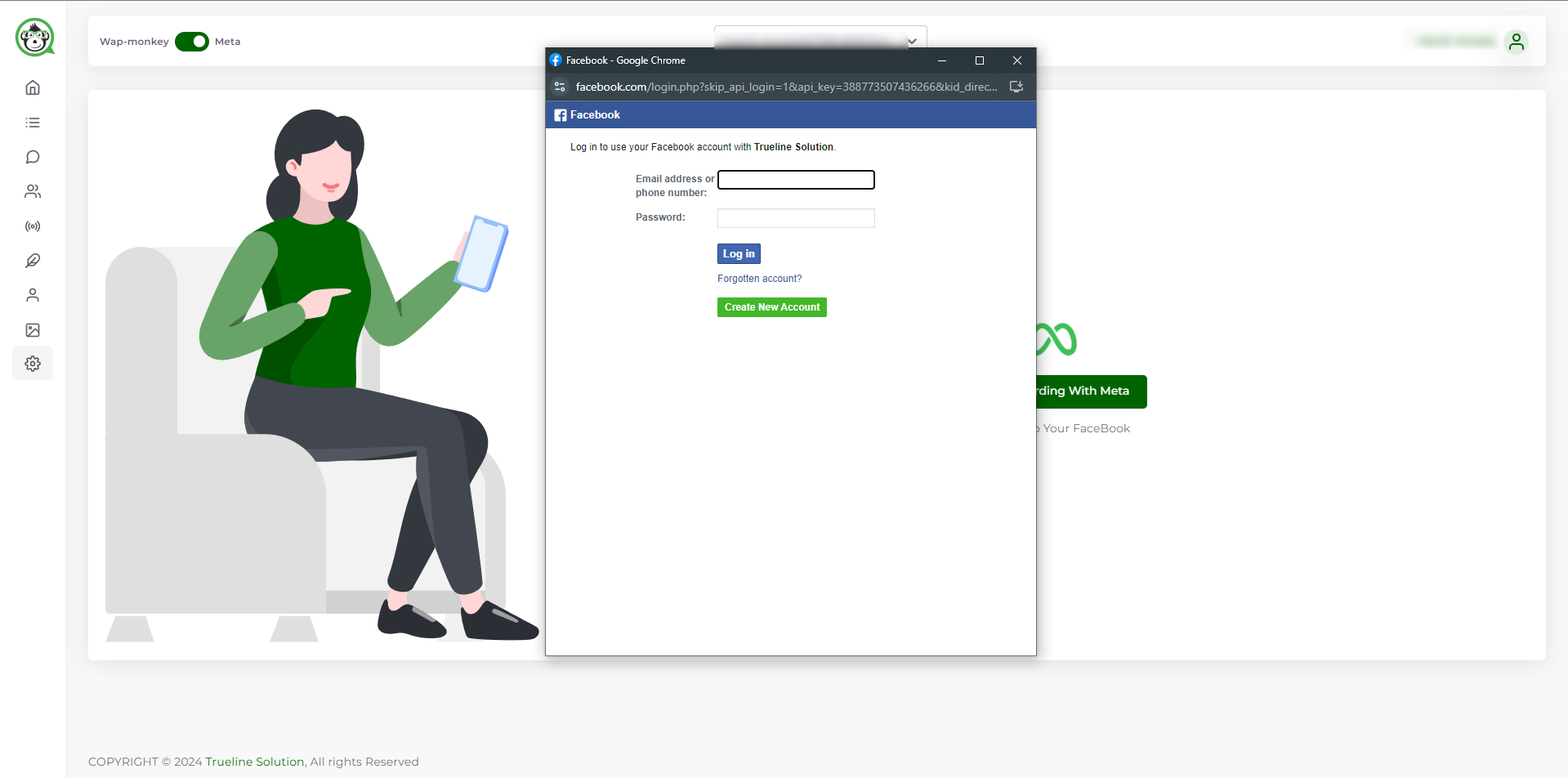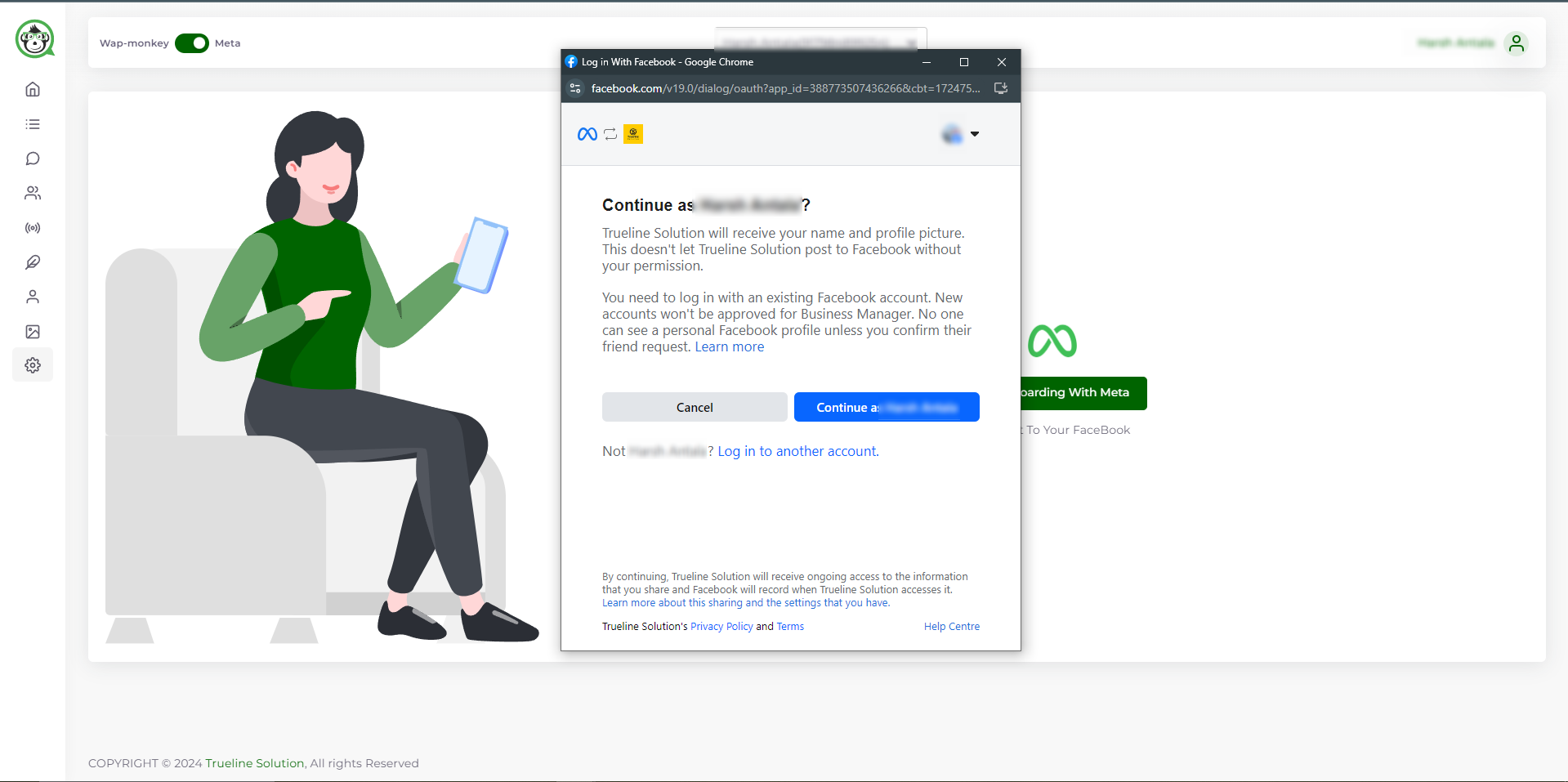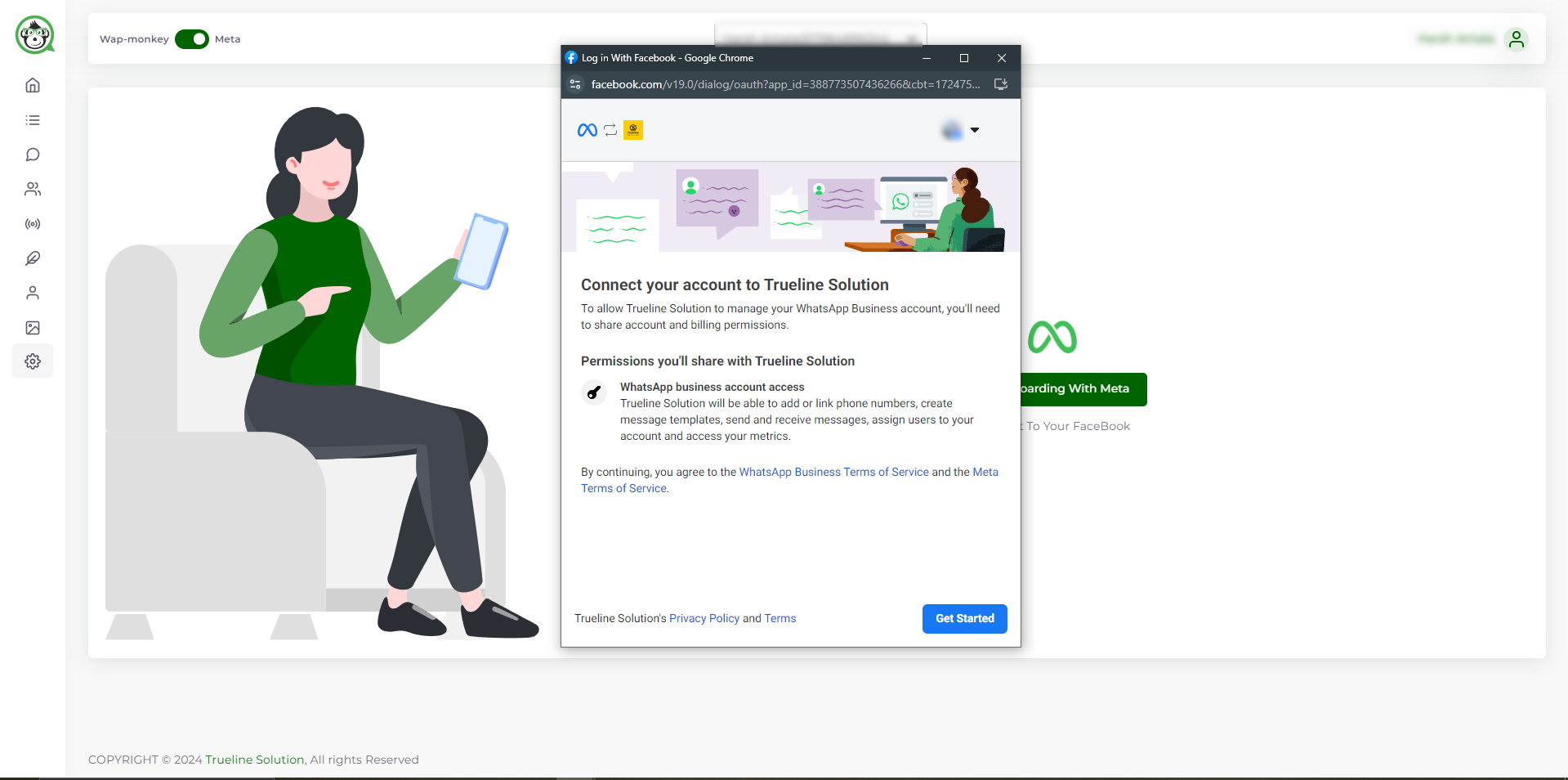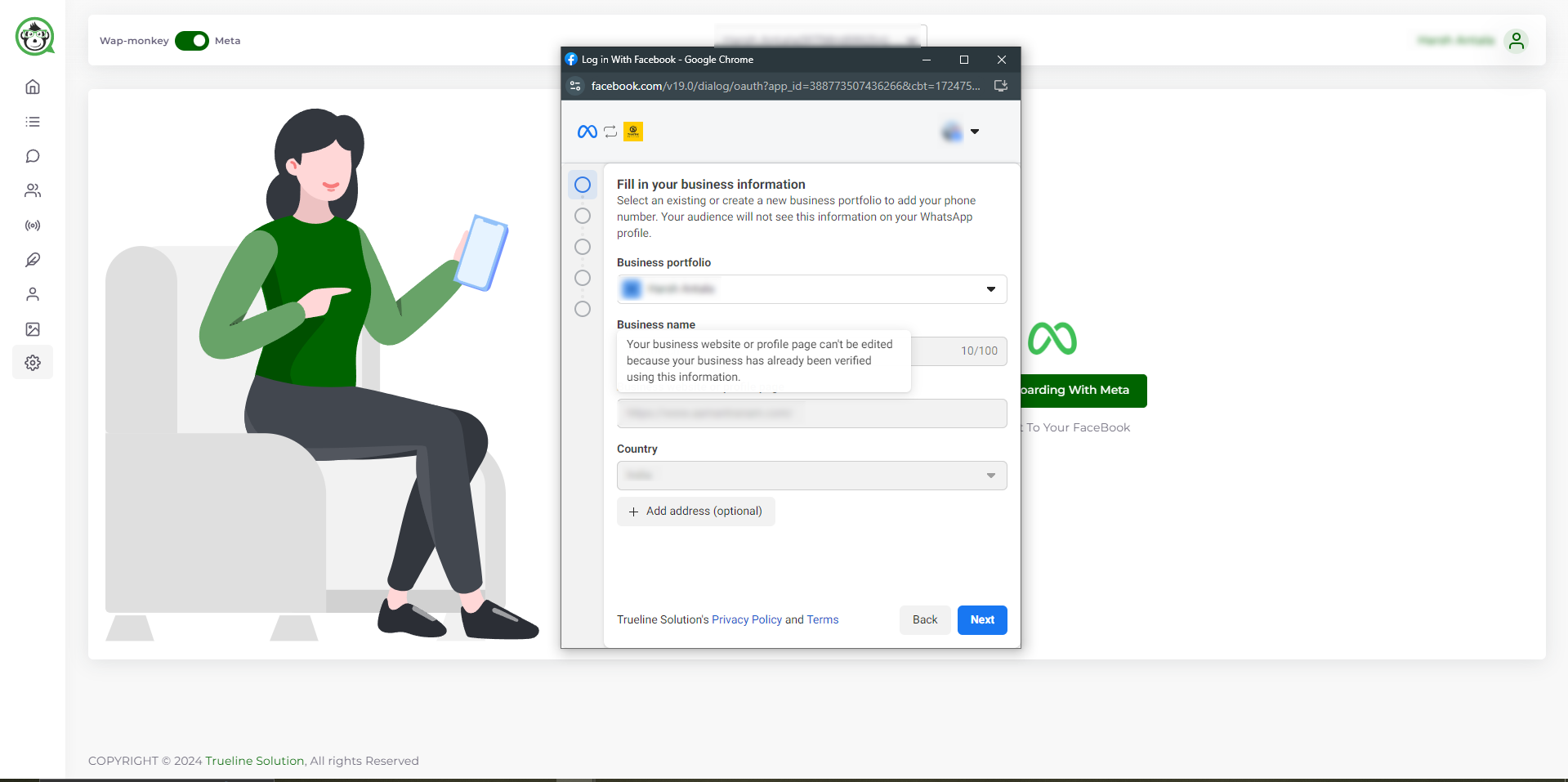WhatsApp Business API Onboarding Process
The WhatsApp Business API allows businesses to automate messaging and support, integrating with CRM systems for secure, personalized customer interactions.
Following are the pre-requisites you must match in order to apply for the WhatsApp Business API:
-
A Business Website
A Business Website is a must to get access to the WhatsApp Business API.
-
A Fresh Phone Number
You need an active phone number that isn't currently registered with any of the WhatsApp accounts.
You can use an old phone number too but you'll have to permanently delete the WhatsApp App/Account active on it.
Once you have these things ready, you're set to apply for WhatsApp Business API.
Follow the steps mentioned below to apply for WhatsApp Business API with Wapmonkey:
Effortless Onboarding for Maximum Efficiency
We pride ourselves to be the only customer-focused quality-driven digital marketing company that can support all of your digital needs.