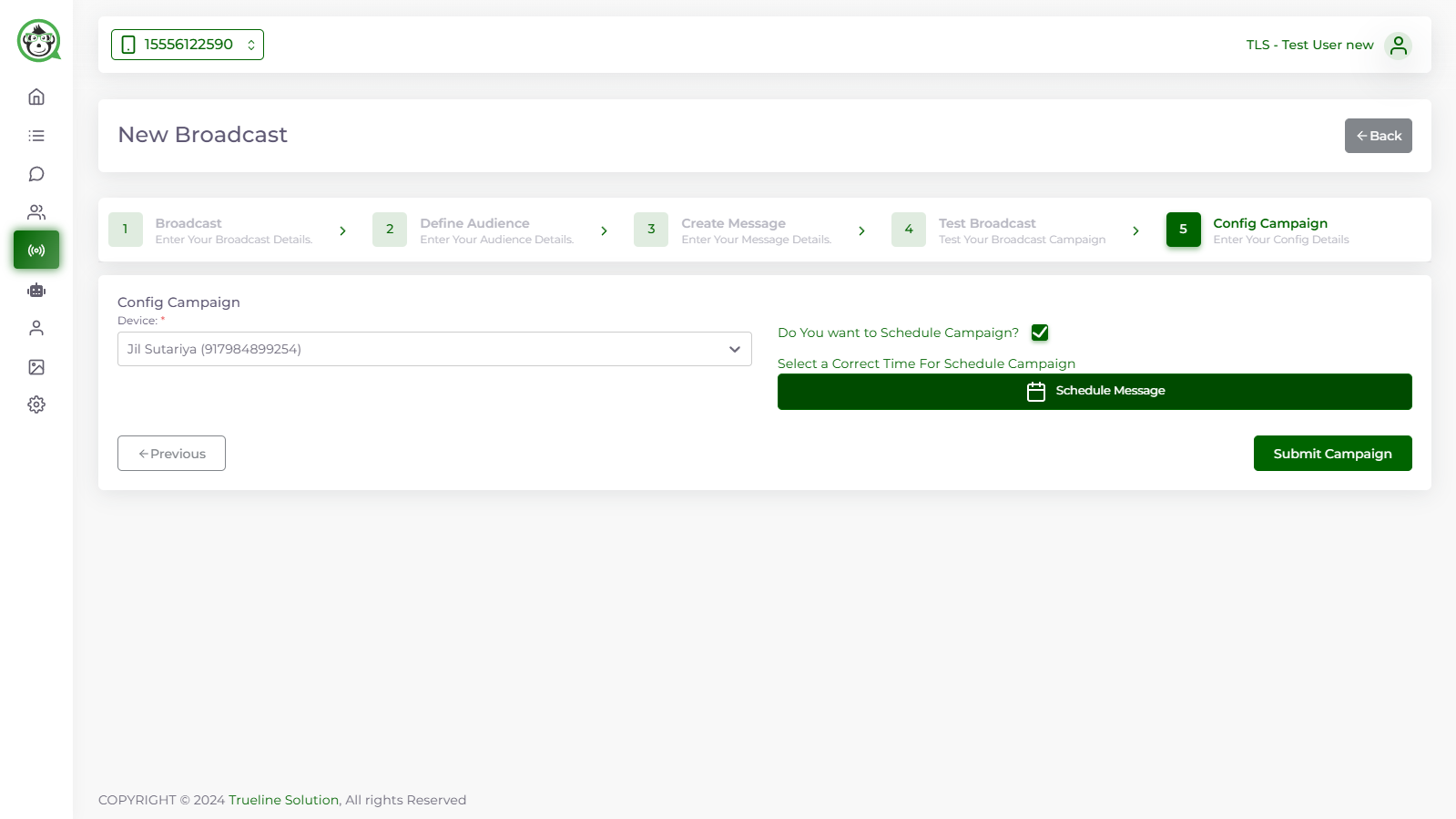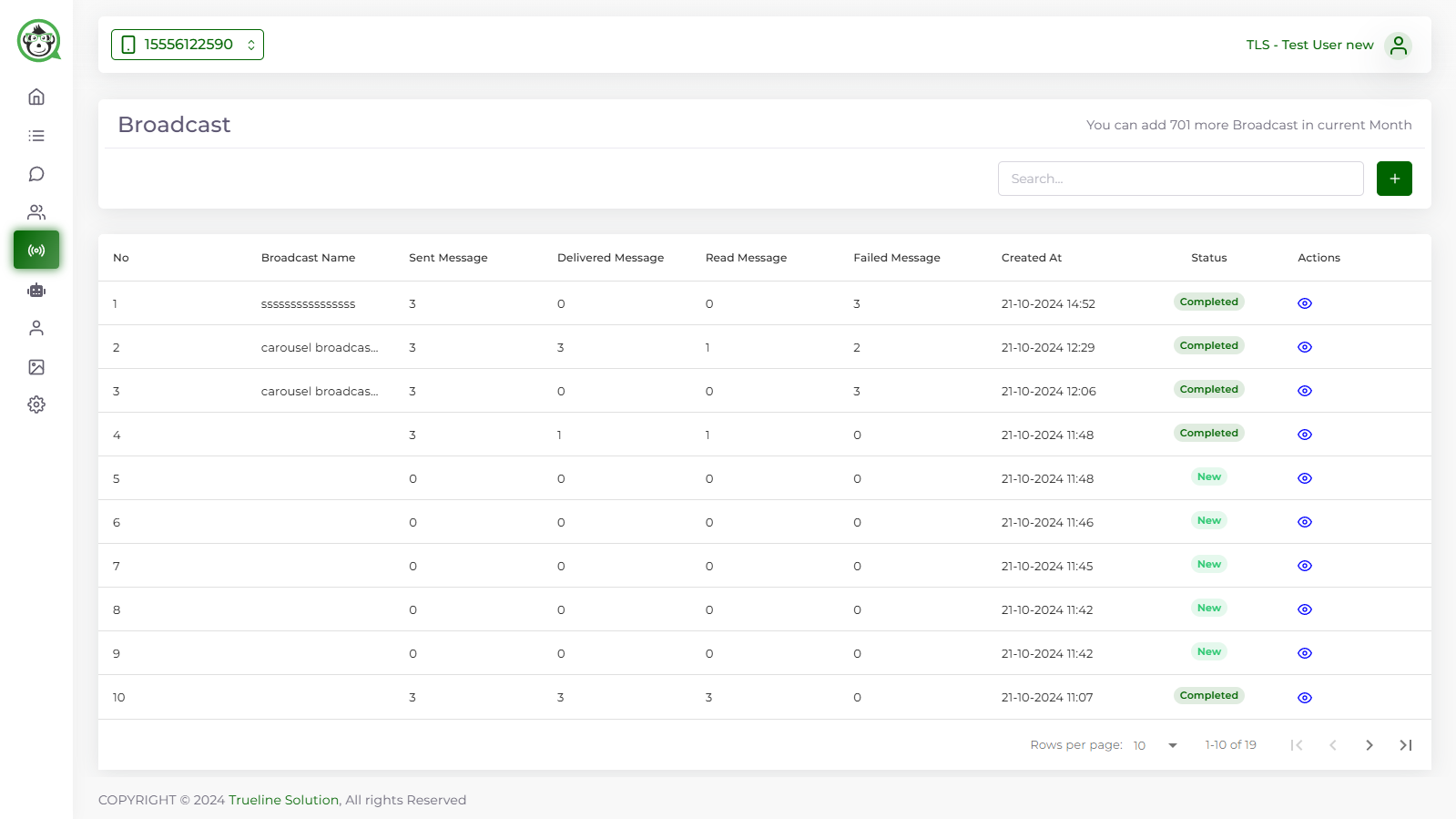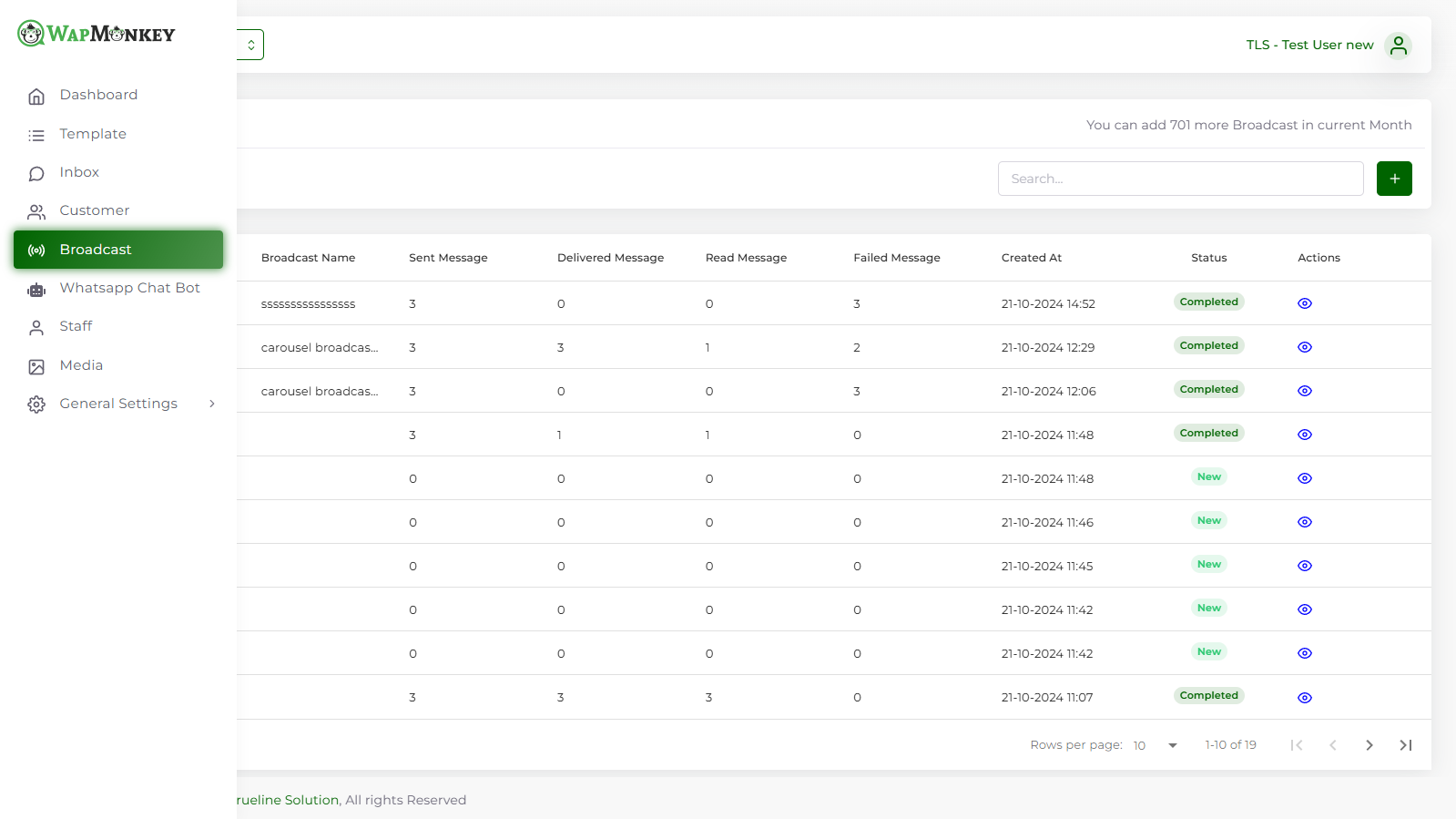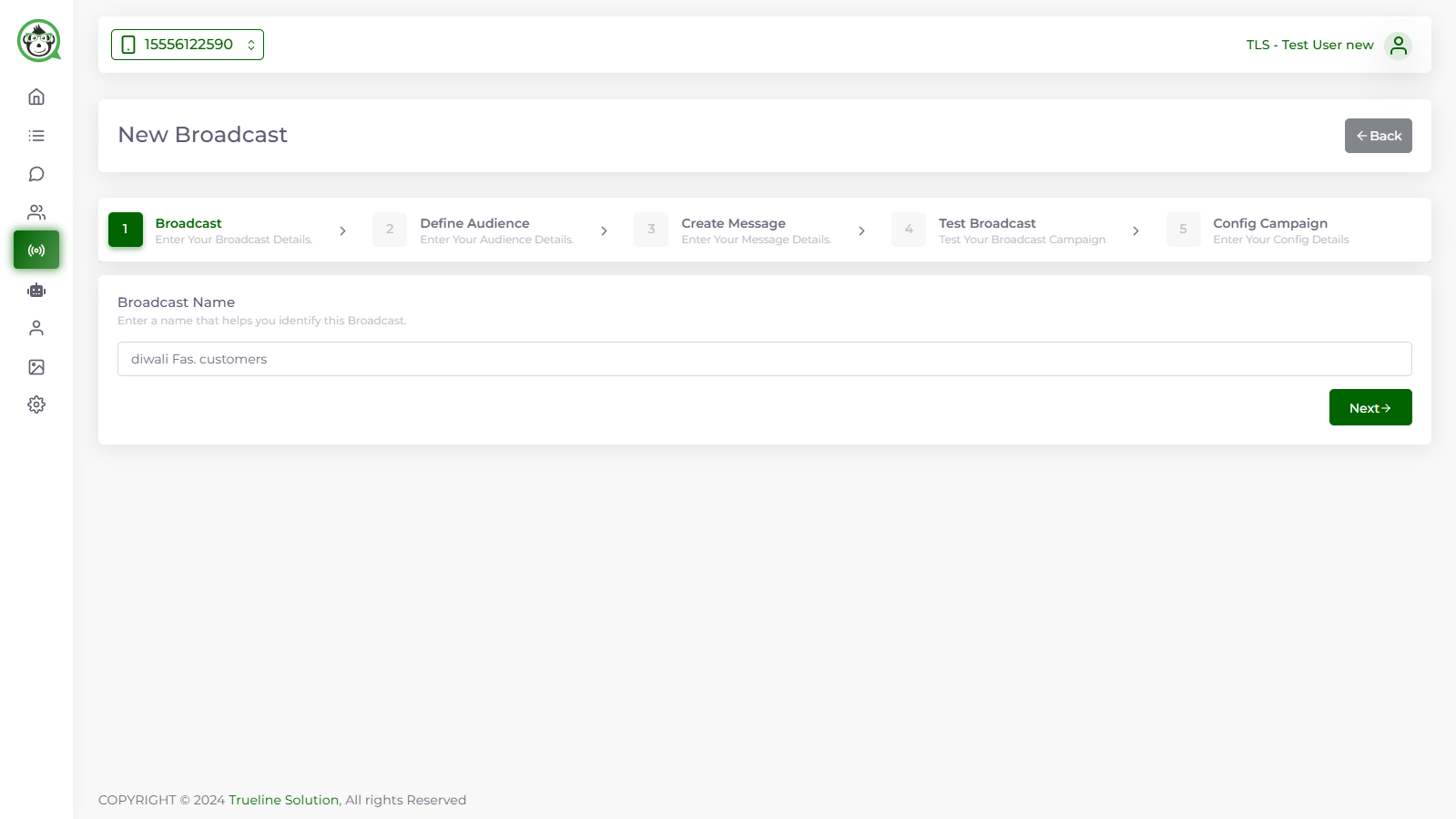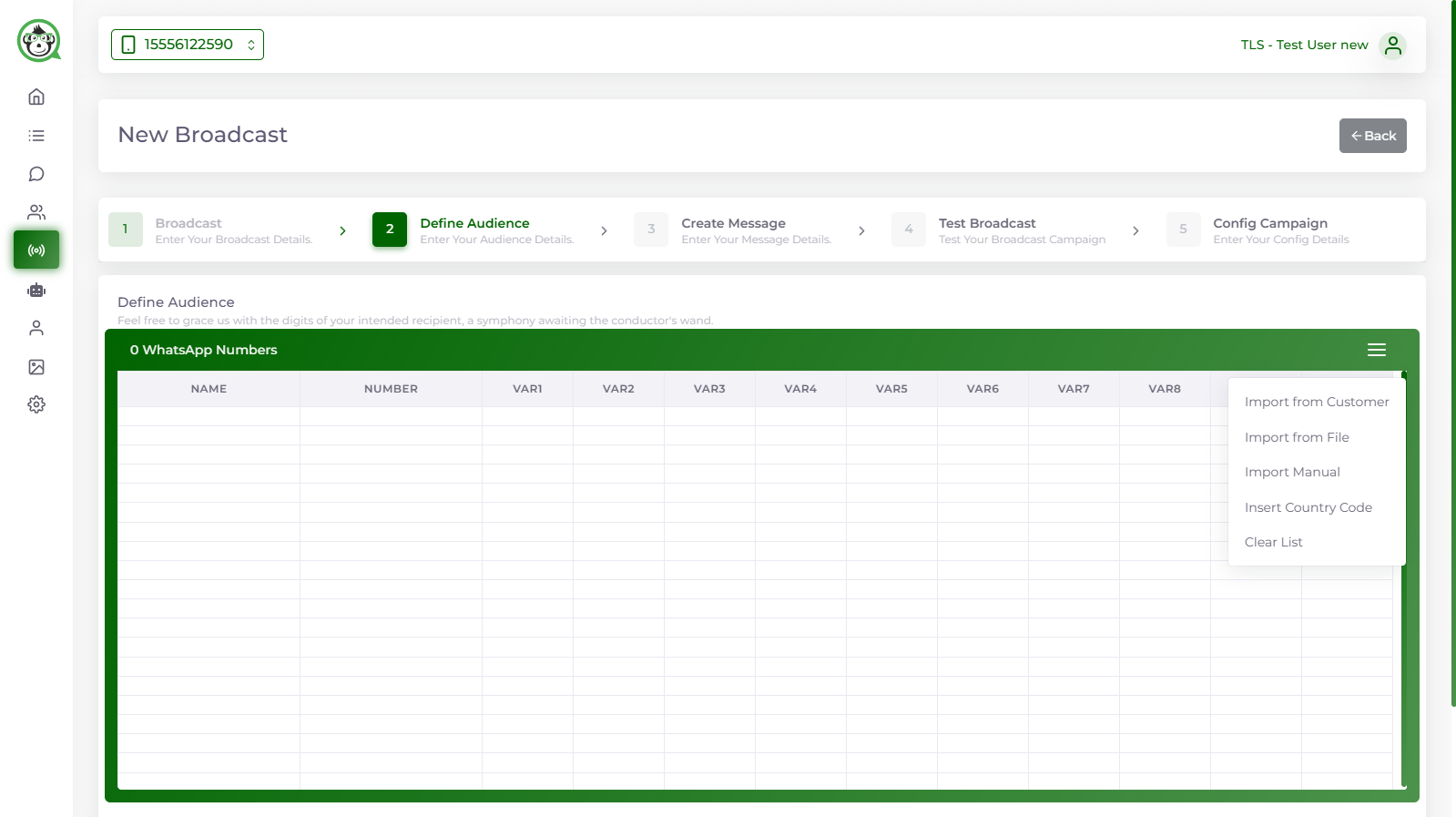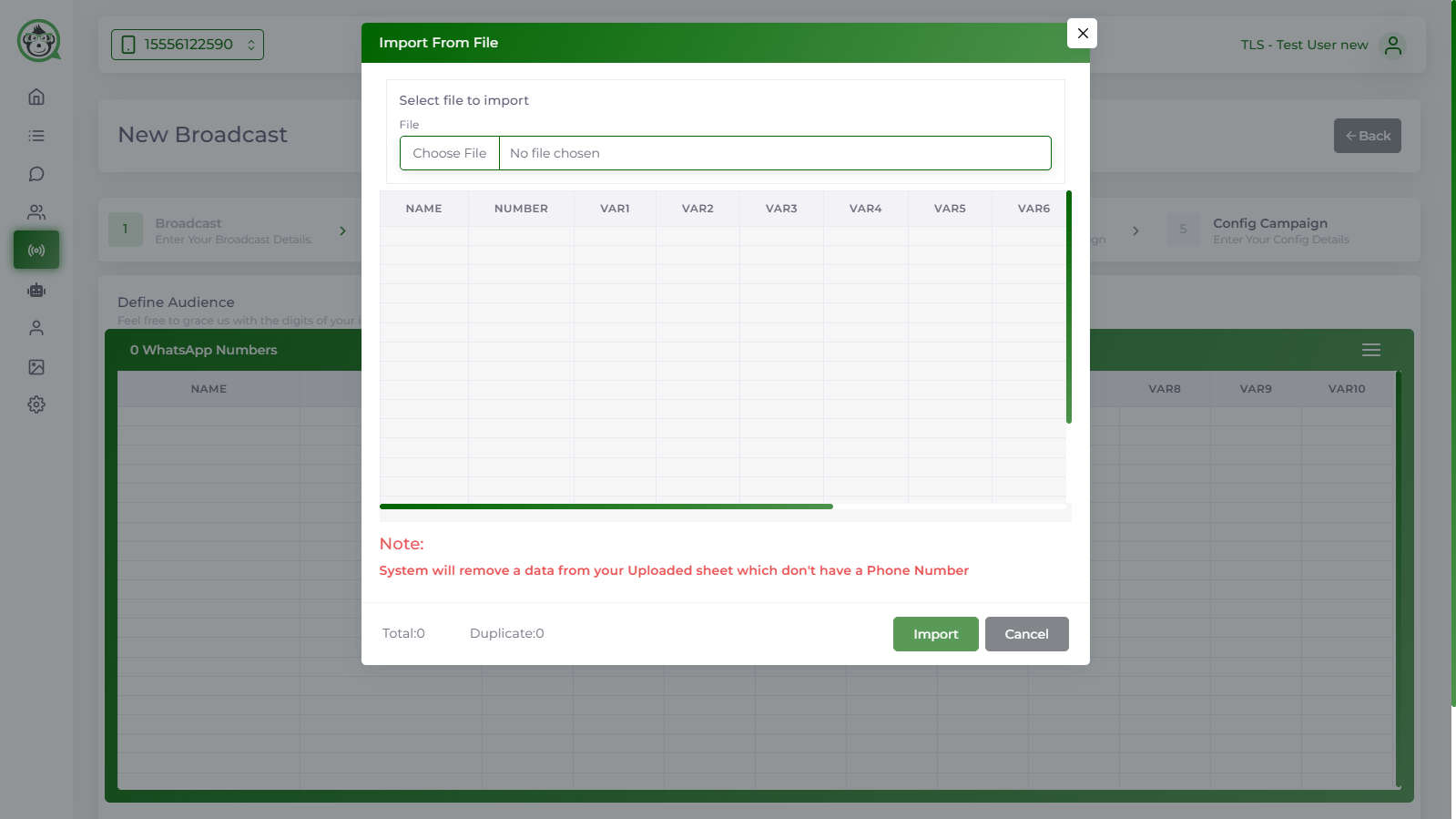How to Create And schedule WhatsApp Broadcasts in Wapmonkey App?
Not sure how to send a WhatsApp broadcast using Wapmonkey? This is the right place for you.
You will learn how to broadcast messages on WhatsApp using the Wapmonkey program in this tutorial.

Reach Your Audience Instantly with WapMonkey Broadcasting
We pride ourselves to be the only customer-focused quality-driven digital marketing company that can support all of your digital needs.
How can one use Wapmonkey to send a WhatsApp broadcast?
Select your pre-approved Template message
Select your pre-approved template message.
Add Parameter values & Media file
Parameters are precise values that will take the place of the variable parameters; for example, the variable must have two brackets on the left and two on the right.
The message with these values will be sent to the users.
Additionally, you may utilize properties like [[name]] to personalize messages by include the user's first name. With just one click, check out items like [[name]], [[val1]], [[val2]], and more.
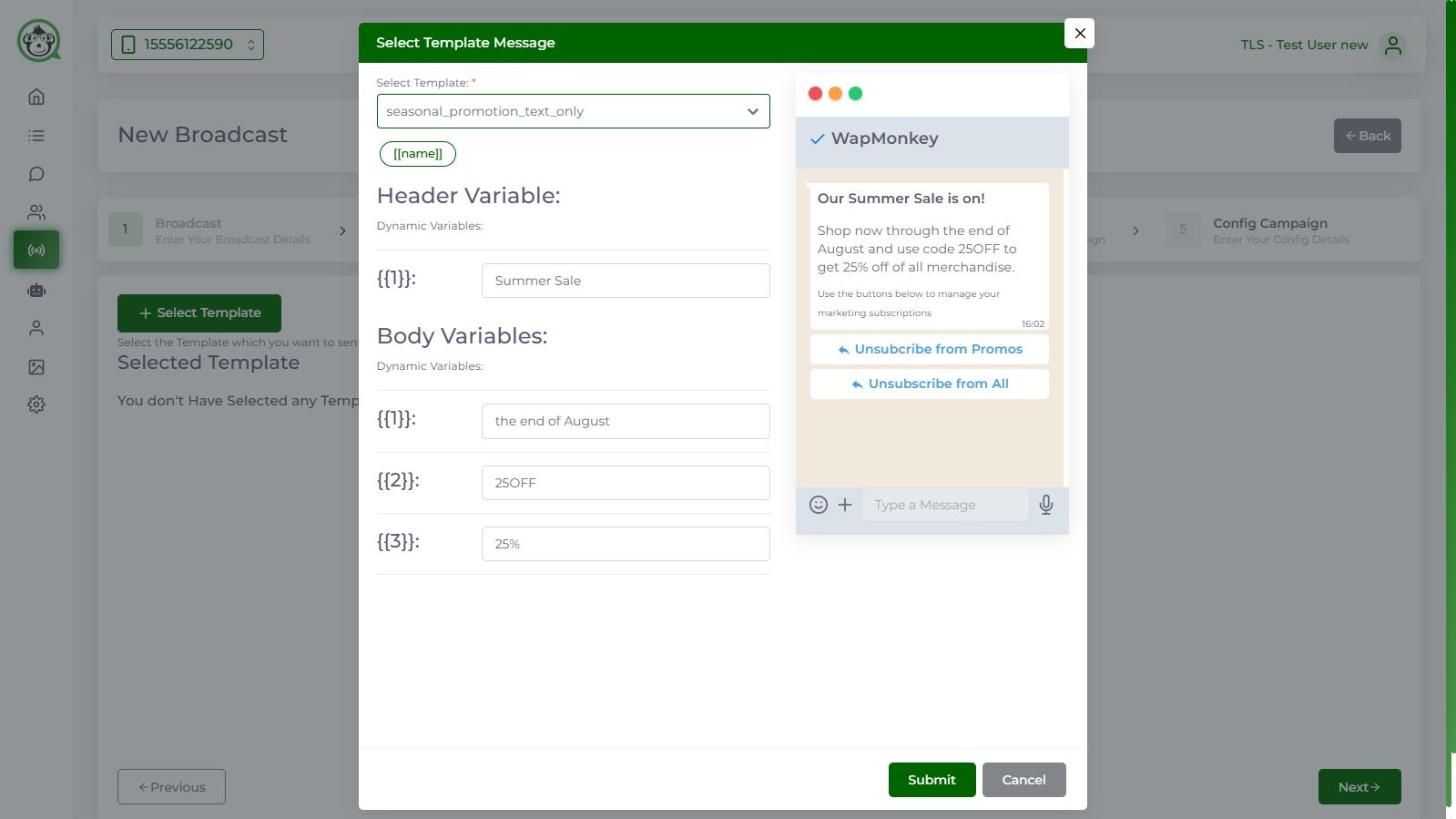
Send Or Schedule Campaign
Wapmonkey now makes it simple to plan all of your WhatsApp broadcasts for up to two months from the current date.
Using the Campaign Scheduler on WhatsApp, you can:
- ✅ Plan broadcasts in many time zones well in advance.
- ✅ Successfully launch products at midnight without compromising your sleep.
- ✅ Pre-programmed broadcasts to prevent work on weekends and holidays.
Note : The Wapmonkey App's Campaigns Page allows you to remove and reschedule WhatsApp broadcasts.
Pick a suitable date, time to schedule the Broadcast
Click Schedule Campaign to finish the scheduling process
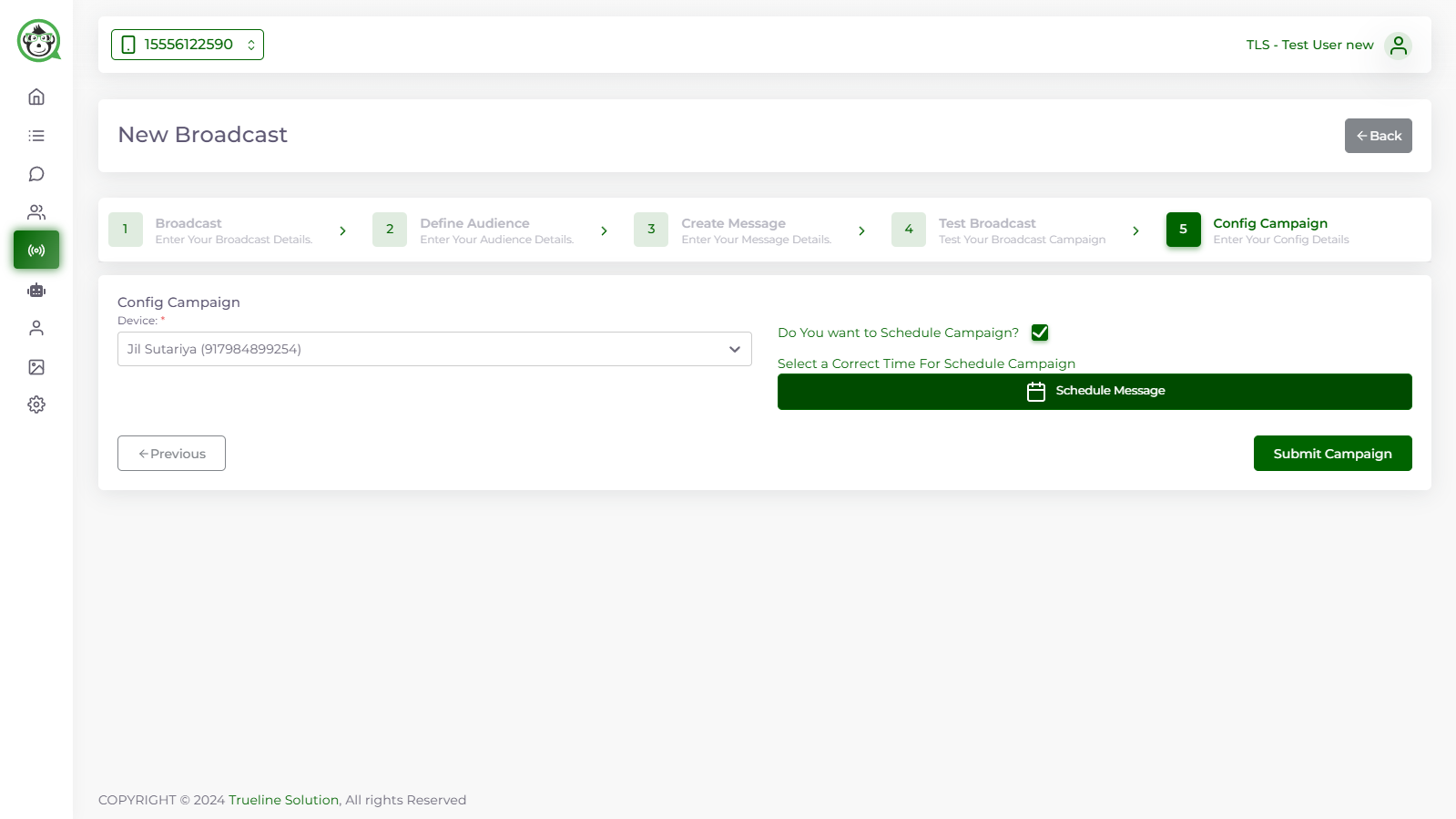
Select your pre-approved Template message
Select your pre-approved template message.
Add Parameter values & Media file
Parameters are precise values that will take the place of the variable parameters; for example, the variable must have two brackets on the left and two on the right.
The message with these values will be sent to the users.
Additionally, you may utilize properties like [[name]] to personalize messages by include the user's first name. With just one click, check out items like [[name]], [[val1]], [[val2]], and more.
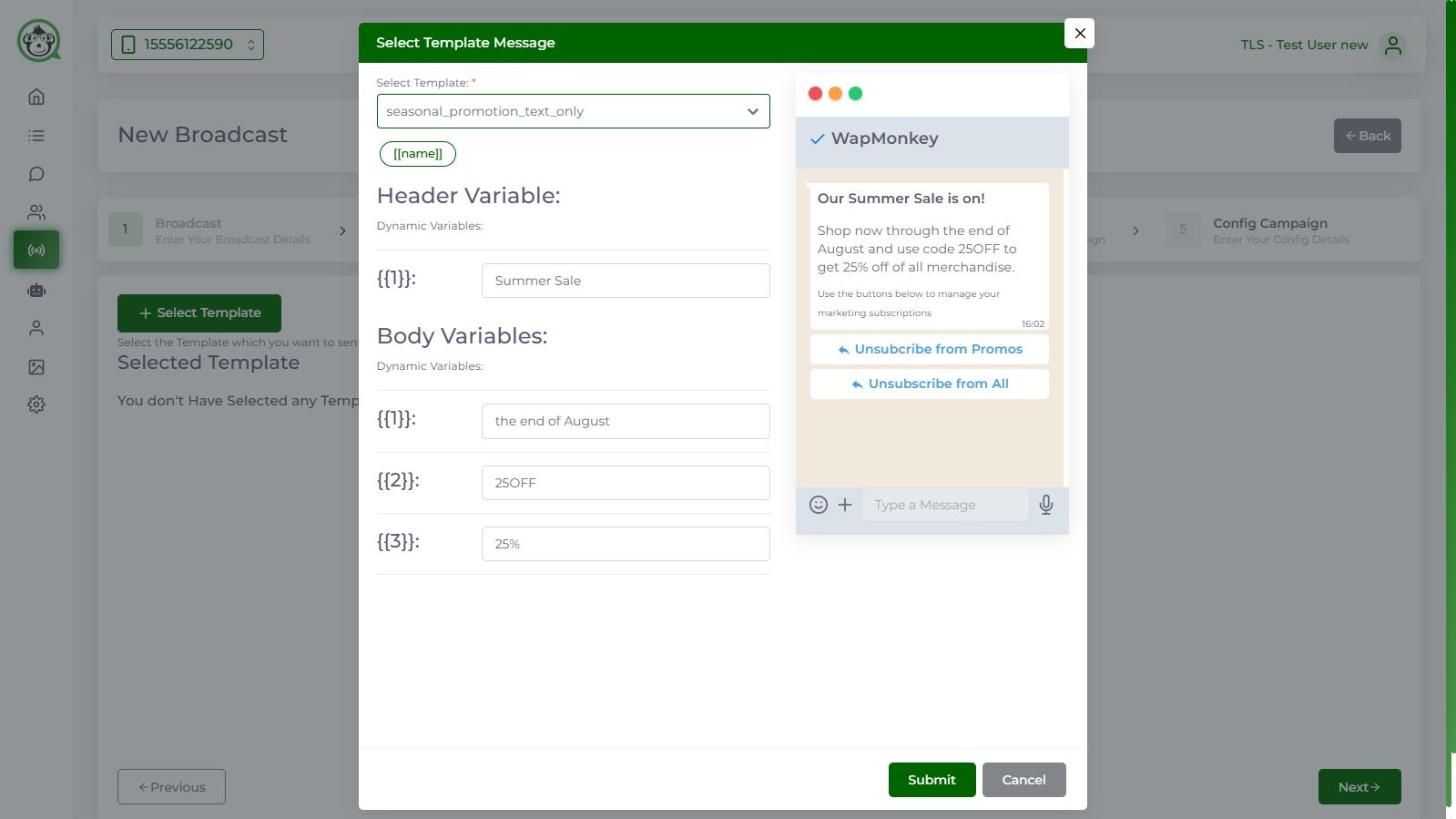
Send Or Schedule Campaign
Wapmonkey now makes it simple to plan all of your WhatsApp broadcasts for up to two months from the current date.
Using the Campaign Scheduler on WhatsApp, you can:
- ✅ Plan broadcasts in many time zones well in advance.
- ✅ Successfully launch products at midnight without compromising your sleep.
- ✅ Pre-programmed broadcasts to prevent work on weekends and holidays.
Note : The Wapmonkey App's Campaigns Page allows you to remove and reschedule WhatsApp broadcasts.
Pick a suitable date, time to schedule the Broadcast
Click Schedule Campaign to finish the scheduling process